Welcome to our Get Organised mini-series.
A four-week focus on easy ways for property professionals to plan and be productive in 2020. Each week we’ll share easy and (almost always) free ways to set-up and structure your placemaking & marketing strategies.
We’ve been placemaking, marketing and branding for over 25 years, so whether you want to start a successful placemaking strategy or just want to get a bit better at ticking off your to-do list we’ll have something to help you get organised in 2020.

Effective placemaking can create and leave a legacy for a neighbourhood giving it a stronger identity and story people want to be a part of.
Discover from the experts the inside view relating to this field and the myriad of expressions used that relate to the subject; what’s the difference between place marketing and place branding, placemaking and place shaping.
When: 3pm, Friday, 07 February 2020
Where: DS.Emotion, One Brewery Place, Brewery Wharf, Leeds (By the Tetley)
Book your place
Jump to
- Week one
- Week two
- Week three
- Week four
Week One
This week we’re getting organised with Lawrence Alexander, Strategy Director and frog eater.
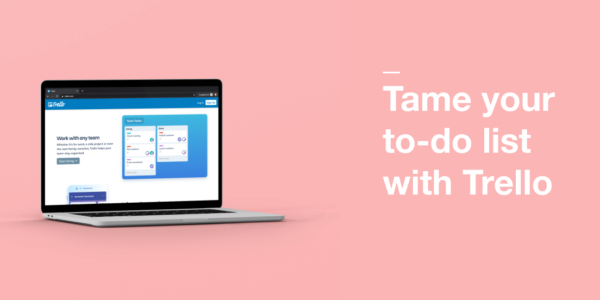
Tame your to-do list with Trello
Trello is an amazing and award-winning task management tool. That might sound a bit fancy or complicated, but Trello really couldn’t be simpler. You start with a board for your project; think of it like a pin-board. The board is divided into lists; normally to-do, doing and done.
Each list has cards (like post-it notes) with your task on. As you complete your tasks, you can move them into the right list e.g. from to-do to doing, to done.
There are three things that make Trello particularly useful.
Firstly, everyone can share one board, making it perfect for projects where you’re working with other people. It’s one place where anyone can see a project’s tasks in a way that’s really easy to understand.
Secondly, because the cards are digital, you can ‘flip them over’ and add as much detail to the task as you need. This includes attaching files, adding due dates or assigning a task to a particular person.
Finally, it’s free! There is a premium package, but we’ve found that the free version is great for most people. Once you get more familiar you can use Trello for all kinds of things. We have templates for website structure, marketing plans and recruitment. We’ll be talking a bit more about Trello at our workshop on the 31st, so put your name down for a place if you’d like to find out more.
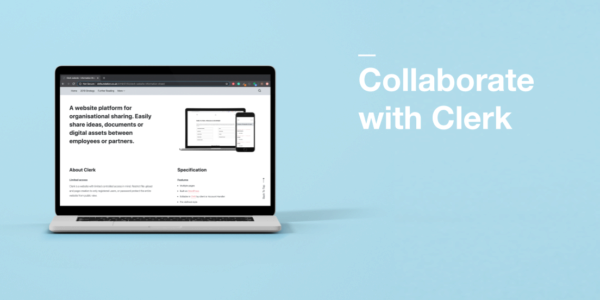
Collaborate with Clerk
Clerk is an online library, or repository for anyone who manages places or properties. We’ve found the one thing that commercial, retail, leisure, mixed-use and residential places have in common is the need to communicate with many different people and store lots of information relating to these places.
Whether it’s sharing information with contractors or asking occupiers to share their ideas for a seasonal event, there’s always a lot of information, often in lots of different places. With this in mind, we designed Clerk; an online portal where you can store all your important information in one place.
It helps you to avoid miscommunication or mistakes by making sure the latest information is easy to access at any time, on any device. You can easily organise information by categories such as seasonal activity or health & safety. You can also use it to keep comments & suggestions in one place, so you can ask for ideas. Or contributions and ideas.
For more information and ideas on how it can help, download the information sheet or give us a call.

Eat a Frog
This phrase (which came from Mark Twain) started off meaning “if you ate a frog for breakfast, everything after that would seem okay”. It was adopted into management motivation many years later as a way of saying “do the worst thing you have to do that day, first”. If you’ve got a difficult task, especially one you’re not looking forward to, there’s a good chance it will play on your mind and distract you from other jobs.
Getting that task done first not only means you aren’t distracted, but the relief is also a positive boost and (as Mark Twain intended) the rest of the day will seem easy in comparison. I don’t like to ignore an issue once I know it’s there, so this piece of advice is one I always try to follow.
– Lawrence Alexander, Strategy & Innovation Director
Don’t forget to register your place on the Get Organised workshop for place and property professionals.
Week Two
Week Two. This week we’re getting organised with Laura Carroll, Managing Director and white noise listener.
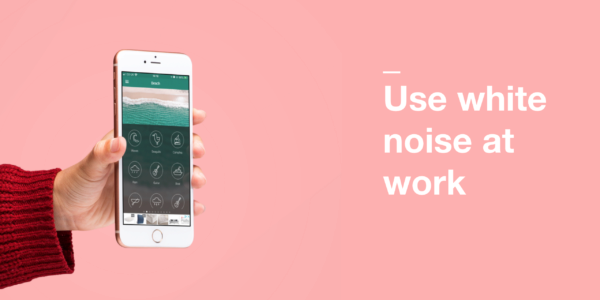
Use white noise to concentrate on work
It can be distracting in a busy office, and the stats back it up. A 2013 study from the University of Sydney found that a lack of sound privacy was the biggest drain on employee morale.
Laura Carroll from our London office has some great advice on how to tackle that big project without being distracted. “Listen to white noise or weather recordings, they both help concentration and alleviate stress!”
One app we really like is Atmosphere. It’s got everything from white noise to whale noises, with over 100 sounds to choose from. If you need to concentrate, give it a go – it’s free.
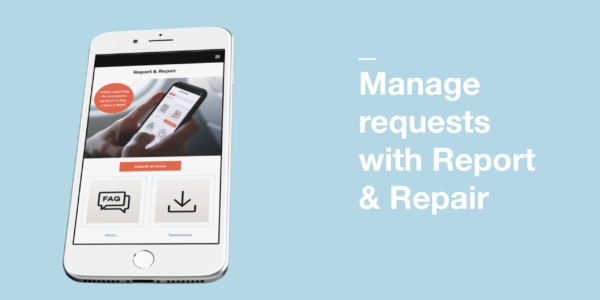
Manage tenant requests with Report & Repair
Report & Repair makes it quick and simple for tenants to report issues from their smartphone. We’ve found it can be difficult for commercial places to communicate with tenants clearly. This can be due to lack of information or the information being in different places, which can delay solving the problem.
With Report & Repair, you get clear, trackable requests that include property details, exact location and photos of the problem. Here’s how it works:
Report. Tenants open the mobile web app. They’re guided through the reporting process including photos and GPS.
Alert & Assign. The Place Manager is sent an alert. They have all the details they need to assign the job or request a quote.
Repair (and respond). The contractor can respond with note and photos. The Place Manager can then action as required and mark it as complete.
For more information and ideas on how Report & Repair can help you, download the information sheet or give us a call.

Book onto our Placemaking Terminology Seminar
Thanks to everyone who booked onto our Placemaking Terminology Seminar! In case you missed it, we’re hosting it at our Leeds office on Friday 7th February at 3pm.
We’ll be breaking down the jargon in the placemaking industry. Why? Effective placemaking can create and leave a legacy for a neighbourhood, giving it a stronger identity and story people want to be a part of.
Discover from our experts the inside view with drinks provided. We’ll look at the difference between place marketing and place branding, placemaking and place shaping, and more.
There are limited places, so register for free for your chance to attend.
Week Three
Week Three. This week we’re getting organised with Rebecca Wood, Account Manager and Calendar Queen.
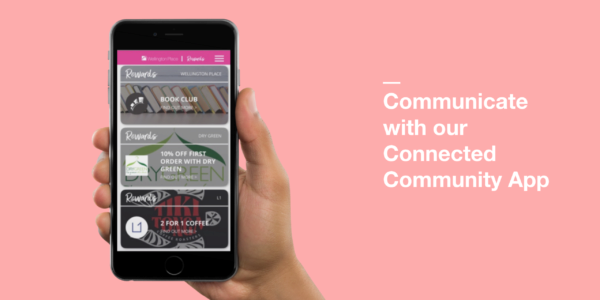
Communicate with our Connected Community App
Our Connected Community App is designed to help landlords or place curators communicate with their occupiers and residents – it helps create easy positive experiences.
With the Connected Community App, occupiers and residents can learn more about the place, be rewarded for loyalty, or discover new groups and clubs.
For more information and ideas on how the Connected Community App can help your place, download the information sheet or give us a call.
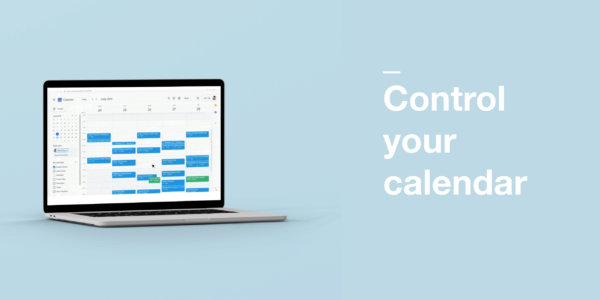
Control your calendar
An organised calendar helps, trust us. Rebecca Wood from our Leeds office has some great advice on how to make the most of your digital diary.
“Book out every meeting, call, write up, task and deadline. Also, allow some time each day to give you the flexibility for anything unexpected. It helps the team know what you’ve got on.”
If you don’t use Google Calendar (or Suite) at work, you can still benefit. You can set up a shared calendar. It can really help you stay co-ordinated, especially when you’re collaborating with multiple partners on events.
Last places for our CPD Placemaking Seminar

Our free Placemaking Terminology Seminar is next Friday 7th February at 3pm, and we’ve got a few places remaining.
Taking place at our Leeds office, we’ll be breaking down the jargon used in the placemaking industry.
Effective placemaking can create and leave a legacy for a neighbourhood, giving it a stronger identity and story people want to be a part of.
Discover from our experts the inside view, plus you can use it as part of your CPD. We’ll look at the difference between place marketing and place branding, placemaking, place shaping and more.
Book your place below.
Week Four
Week Four. This week we’re getting organised with Jenny Jones, Client Services Director and to-do list tamer.

How to make the most of MIPIM
Photo source: Inside Housing
MIPIM is back this March in Cannes, France. The four-day conference is famous in the property sector, so whether you’re exhibiting or just attending, make sure you’re ready and prepared to make an impression.
We’ve been helping our clients prepare for the occasion for years, so from our experience we’ve made a list of five vital items you’ll need to get the most out of the conference.
Vital Five
Business cards – Still just as important, up-to-date business cards are key. If you need some changes making or a new batch ordering, speak to us in advance.
Film – A high-quality film creates a positive impression for your company, whether it’s on your stand or emailing a link to a potential new client. Take a look at our Vimeo page to see what we can help you achieve.
Presentations – You can’t underestimate the importance of a well-crafted presentation that not only looks the part but conveys all the information your audience needs. Speak to us to see our previous examples or to discuss our recommendations.
Social Media – Having a good social media presence in the run-up, during and post-event is vital to enhancing your reputation to prospective clients in Cannes or your audience back home who can’t attend. Our in-house social media teams are ready to discuss your communication objectives.
Website – Clients will search for you online and if your website doesn’t showcase your profile well, it’s time for an upgrade. Whether it’s updating a few pages or a new website, we can help.
There are your vital five things for MIPIM, but we’ve found the five items below can just be as effective.
Brochures – Is your marketing collateral up-to-date? It could be the information within or even the brand identity. Despite our digital services, brochures and printed materials are still second nature to us, so speak to our team.
Email Campaign – Make sure you capitalise on your data capture with a strategic email campaign to help your target audience remember you and your message long after the conference has ended.
Merchandise – Who doesn’t like a freebie? Go for something useful like a USB lanyard or a branded, sun shading baseball cap, so your potential client doesn’t lose you in their horde of free pens and bags for life!
Stand Design – It’s just over a month until the conference starts, but if you’ve left it late we’re here to help your stand, stand out.
Videobook – An effective gimmick. Put a video and brochure together and you get a Videobook. Great if you want that extra help to make a big impression.
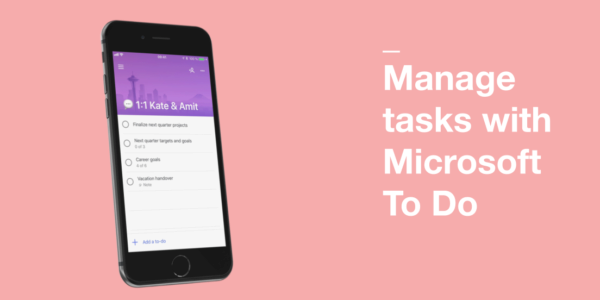
Manage your day with Microsoft To Do
What’s your top tip to get organised? Jenny Jones from our Manchester office feels that it’s best to make a list and start with your hardest task first.
“Do the thing that you least want to do at the start of the day and write down what you need to do for the next day before you leave.”
If you don’t want to write down your to-do list, it’s worth trying Microsoft To Do. Formerly the Wunderlist app, it’s been bought, renamed and now has additional features. You can create a list for anything, for work or home projects. It integrates with Microsoft Office, is available on mobile, desktop and is free to use.