
If you’re concerned that your website seems to be down and not loading properly, there are some troubleshooting steps you can take before getting in touch with us. Many times, the cause is not actually an issue with the website itself.
1. Verify your domain renewed successfully (for clients not hosting domains with us)
If you did not register or host your domain name through DS.Emotion, the first step is to confirm that your domain registration has not expired. An expired domain can cause your website to become inaccessible even if everything else is properly configured.
Check the expiration date on your domain registration – log into the account you have with the company you registered your domain name through (e.g. GoDaddy, Namecheap) or use an online tool, such as this free domain expiry date checker. If the domain is expired, you’ll need to renew it with your domain registrar as soon as possible.
2. Check your internet connection
The second thing to verify is that you have a working internet connection on your computer or device. Try loading a few different websites besides your own – for example www.google.com or www.gov.uk. If none of them are loading, the issue is likely with your local network or internet service provider rather than your website being down.
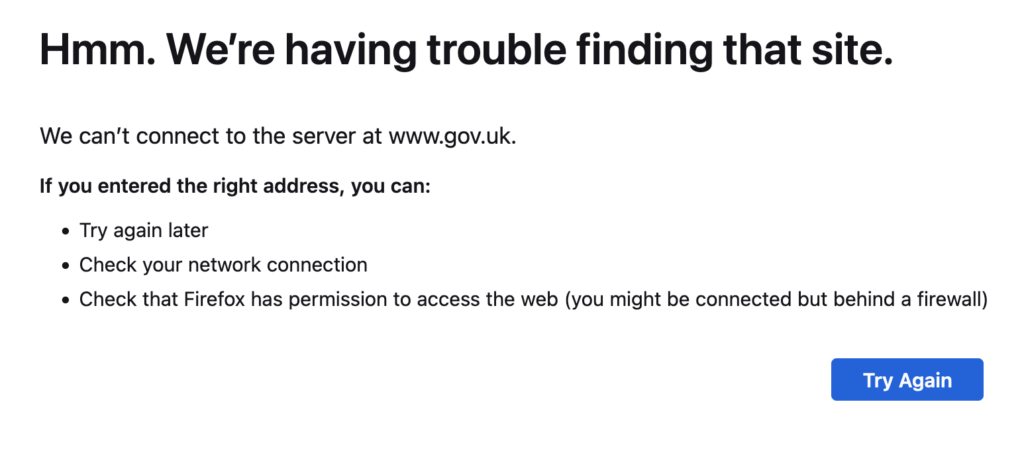
3. Try a different network
If possible, try connecting to your website from a different network than the one you’re currently on. For example, if you’re trying to access it from your office network, see if you can load the site from your phone’s data connection (you must turn off WiFi in your mobile settings). This will help determine if the issue is specific to your local network.
4. Clear your browser cache
Your browser is simply an app you use to browse the internet – for example Google Chrome, Firefox, Safari, Microsoft Edge and others. Browsers cache various data, which sometimes may cause your website to not load properly.To resolve this issue try clearing your browser cache and cookies, then refreshing to see if that allows the site to load. The process for clearing cache varies slightly depending on which browser application you use – follow instructions from this article for your browser.
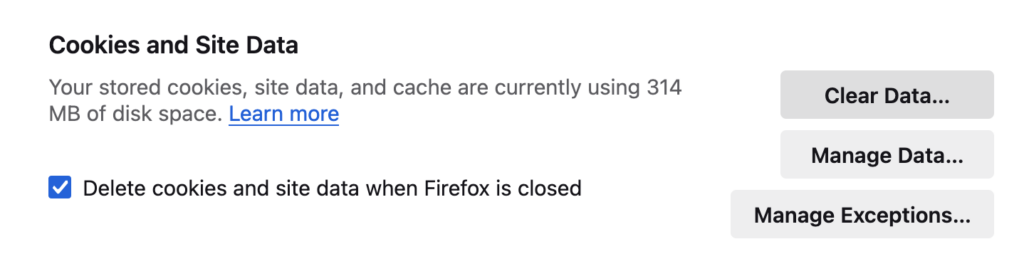
5. Use an online tool
Online tools such as Down For Everyone Or Just Me or Is It Down Right Now can serve as an external check. You can use them to test whether your website is up from various locations around the world. This can reveal whether the issue is widespread or isolated to certain networks or regions – such as your home or office.
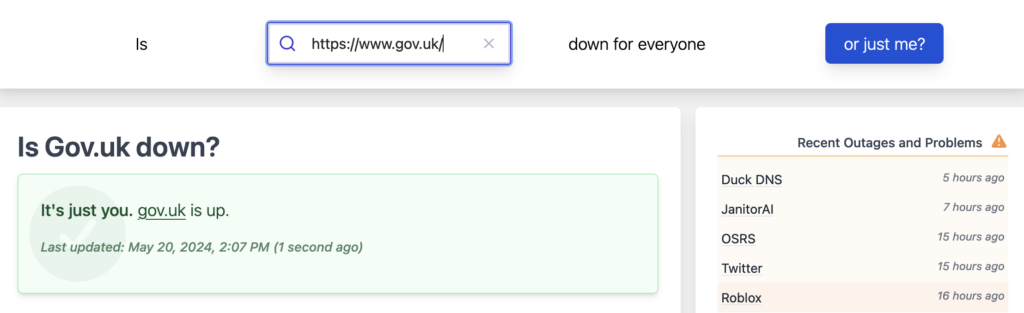
6. Still no luck? Time to get in touch with us.
If you’ve gone through these steps and still cannot access your website, or if you’re seeing obvious error messages, then it’s time to contact us.