If we have built a website for you and you’re curious about why some plugins are there and what they do. Below is a list of WordPress plugins that you will always find on your website. They are essential to our build process. These plugins play a massive part in what makes our websites successful. Some of them even make it easier for clients to update content behind the scenes.
Having so many plugins at our disposal means that we can add extra features to websites. The WordPress plugin directory has thousands of different types of plugins that can be bolted onto a website. Even though there are other plugins that we use, the list below contains the must-haves.

Advanced Custom Fields
ACF allows us to simplify the editing experience for users. It removes any extra functionality that confuses less tech-savvy users. It also removes functionality that gives them too much control over a website's look and feel.
By using ACF, we make it easier for clients to take control of their website. We can simplify the editing experience for users. We can even hide unused functions to keep the interface clean.

Classic Editor
WordPress's Gutenberg editor has been difficult for many users to get to grips with. Thankfully the Classic Editor plugin exists. This plugin disables Gutenberg and restores the original editor. Classic Editor's interface makes it much easier for users to make content updates.

Gravity Forms
Gravity Forms is a powerful plugin that allows us to create forms. We've used it to create contact forms, surveys and simple newsletter sign ups.
GF has a visual editor that allows you to drag and drop the fields you want. It also has a selection of add-ons available. The one we use the most is the Mailchimp. When we create a newsletter sign-up form, we connect it to Mailchimp. With the connection in place, each new contact is added to your audience list. The newsletter form in the footer of this website is a great example of that.

ManageWP
ManageWP is a valuable tool for WordPress websites. Its main selling point for us is the Backups add-on. Each website can be backed up according to a selected frequency. This can be monthly, weekly, daily or even hourly. If anything goes wrong, we can easily restore your website in a few clicks.
Another add-on that's essential to us is the Uptime Monitor. Any time a website goes down, we get an alert instantly. This allows us to deal with the issue right away and get your website back up as soon as possible. There are many other useful add-ons available. You can have a look at those on the ManageWP website below.

Max Mega Menu
Max Mega Menu is perfect for creating more complex navigation menus. These menus can have things like photos, multiple drop-downs or social media links added to them. The plugin integrates perfectly with WordPress, so you can still edit your menus in the usual place.
You can add images, maps, icons and even forms to your menus. If you have a content-heavy website, you could use Mega Menu to neatly organise links for different sections without cluttering up the navigation bar.

Search & Filter Pro
Search & Filter Pro is a plugin that allows users to search through different types of content. The content can be anything from blog/news posts, pages, products, properties and so on. We've used the plugin on blog/news sections to filter categories. We've also used it on shopping centre websites to filter shop types. So the plugin helps your users to find what they're looking for more easily.
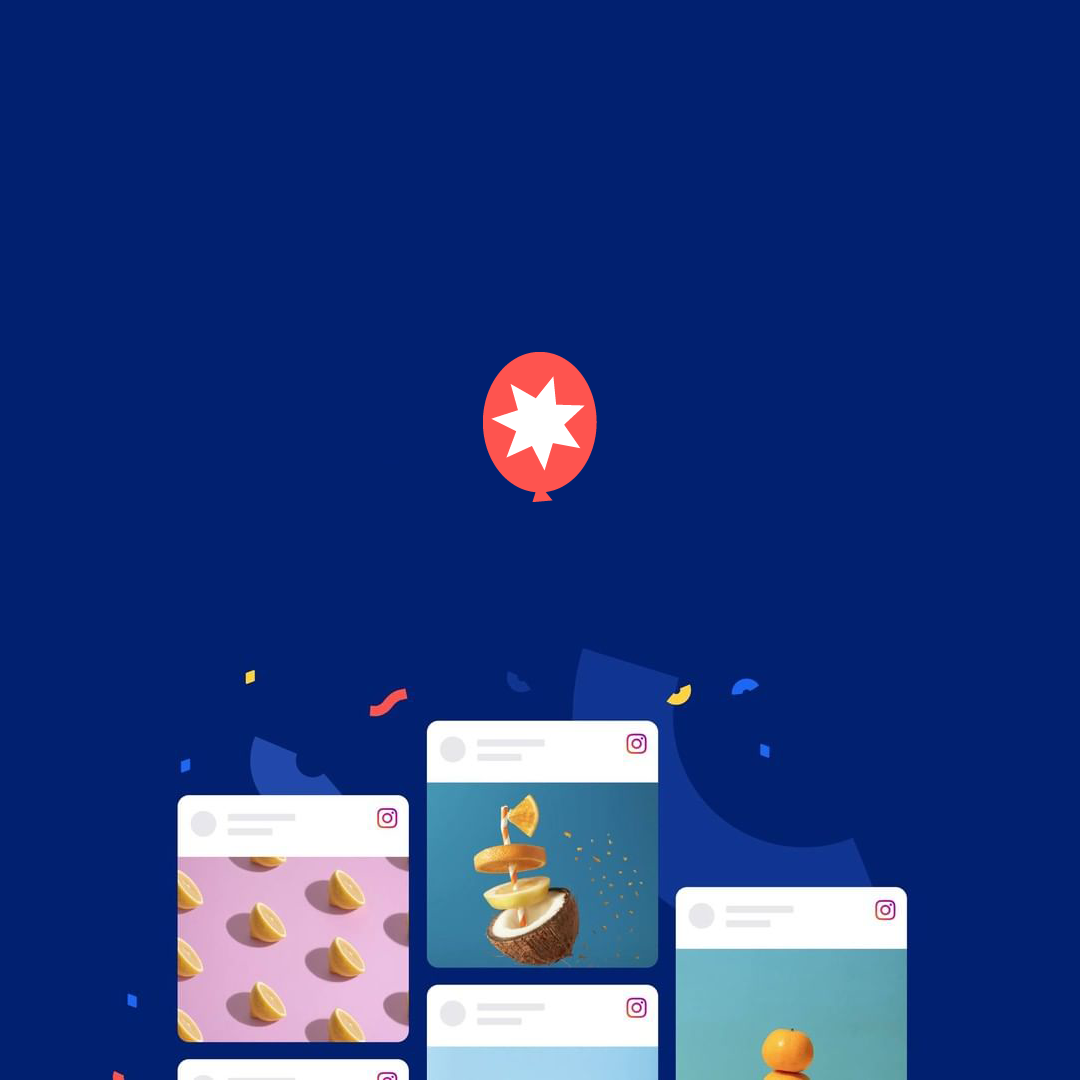
Smash Balloon Social Photo Feed
This plugin is our go-to for embedding Instagram feeds on websites. You can choose how many photos to display. You can choose what sort of grid to display them in. You can even choose to only show photos that have a specific hashtag.
The plugin really helps you to bring more attention to your Instagram page. It gives visitors a preview of what kind of content you have on there.

iThemes Security
iThemes Security is perfect for giving your website an extra layer of protection. It helps us to prevent hacks or malicious attacks on your website. With your website protected and the amount of downtime reduced further, you can focus on your content and your users.
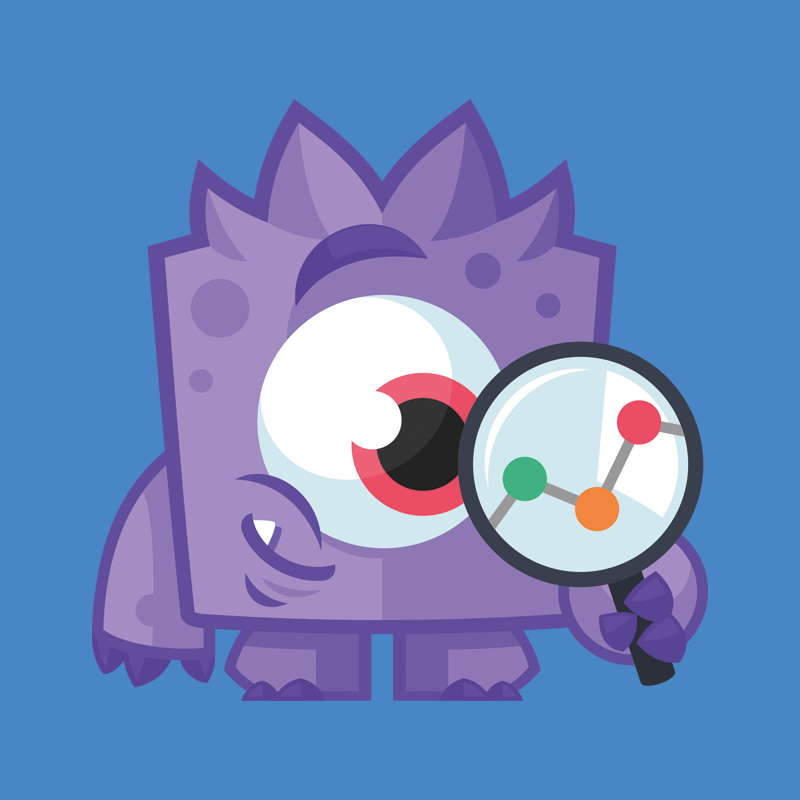
Google Analytics for WordPress
Google Analytics for WordPress by MonsterInsights is a must-have. It allows us to easily embed Google Analytics into your website. Once that's up and running, you can view your data in the plugin area without having to leave the admin area. The plugin also makes it easier for us to control Google's cookies based on user consent.

GDPR Cookie Consent
Having cookie consent on your website is essential to be in line with GDPR laws. This plugin lets you add a pop-up banner to your website. The plugin blocks all cookies until the user has given their consent. Any non-essential cookies used on your website must have consent from users. This is something to keep in mind when using Google Analytics and other tracking scripts. Because analytics tools use cookies, you should avoid using them without getting permission first.

Rank Math SEO
Rank Math is a very valuable tool that helps you get the highest possible SEO score for your website. It makes it easy for you to optimise your content with built-in suggestions based on best practices. It displays real-time on-page tools that analyse your content as you create it. It also allows you to control which pages you want to appear in search results.

Redirection
This plugin is useful for pointing users in the right direction if they land on a page that can't be found. This could be because the page has been moved or deleted. We get the most use out of the plugin when we rebuild websites. This would normally happen when you come to us for a new website. If you already have an existing website that someone else built, we would rebuild it. Sometimes URL structures change in the process, especially if the old website wasn't using WordPress. So we use the plugin to redirect all URLs and avoid disrupting user journeys.

Simple History
Simple History keeps a log of all activity in the admin area of a WordPress website. It tells us what each user has done and when. The log is a useful place for us to look back through when debugging issues. We can see what changes have been made that may have caused an issue.

WP Go Maps
WP Go Maps allows us to easily embed and customise Google Maps. We can even add custom pins and descriptions for any highlighted locations. If your website is promoting available office space, you might want to show where the building is located. Or if it's a shopping destination website, you might want to display a map for each shop or restaurant. You could also add markers for transport such as bus stops, train stations and car parks.

Header Footer Code Manager
This plugin makes it easy for you to add code snippets to websites. The most common snippets to add are tracking codes e.g. Facebook pixel, Google Analytics/Tag Manager tracking codes or LinkedIn insight tags.