
There are many social and advertising channels and each of these channels has a variety of formats. These formats always have their own specific requirements. It’s also common for these formats to have a specific style, purpose and cost. This article goes into further detail on Instagram Images.
What are Instagram Images?
Images on Instagram are the bread and butter of your Instagram strategy.
They’re easy to do but that also means that everyone can post them. Instagram images are posted to the feed for both followers and non-followers to discover and stay on your Instagram profile (a.k.a. The Grid) unless you delete them. Posts such as images can be scheduled in advance, meaning you can use images to take advantage of the times your followers are most active.
When it comes to images, Instagram gives you two options. You can post a single image or a carousel. A single image is self-explanatory, whereas a carousel gives you the option to post up to 10 images in one post. This allows you to group images together that may relate to the same post topic.
How to use Instagram Images
It’s important that you use high-quality images for your Instagram posts as these images will be displayed on your profile when a potential customer is browsing. Ensure that as a whole, your grid is aesthetically pleasing and invites people to continue exploring your content.
When creating a carousel, ensure that there is a common thread through your images. Perhaps they are all creative designs for a project or professional shots from an event you hosted. It’s very rare to find a carousel with unrelated images. You can even string together multiple images or infographics to create a smooth swiping experience and create something new and interesting.
Before posting an image or carousel, you are able to add hashtags to your post as well as tagging locations or any other accounts that appear within the images. This helps with reach and encourages engagement.
What will images do? Who will they reach?
Images are able to reach new people via hashtags and if your post is popular, people with similar interests. However, this is becoming more and more difficult. They’re the easiest way to share content with your followers and make your profile look aesthetically pleasing.
Example Images
Below are screenshots of image posts from our own Instagram page.

This image is an example of a carousel post showcasing a selection of images from a photoshoot. They’re threaded by a common theme and offer a more in-depth look than a single image.
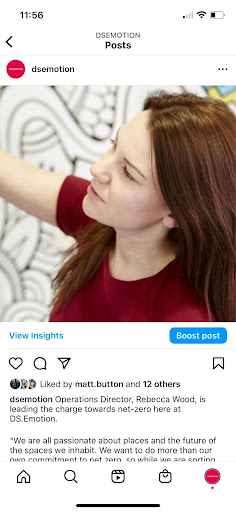
In this example, we share a quote regarding sustainability from our Operations Director, Rebecca. As the focus of this post is the content in the caption, there was no further value to be obtained from a carousel.
Recommended requirements
Aspect ratio: Between 1.91:1 and 4:5
Resolution: 1,080 width
Max file size: 30 MB