
There are many social and advertising channels, each of which has various formats. These formats always have their own specific requirements. It’s also common for these formats to have a particular style, purpose and cost. This article goes into further detail on Twitter Video.
What is Twitter Video?
Tweets can include video content to communicate with your audience more effectively. These can be uploaded or recorded directly on Twitter. These videos can be a maximum of 2 minutes and 20 seconds. Videos can also be streamed live on the platform.
How to use Twitter Video
We would recommend creating your video before sharing on Twitter, as the platform itself offers very limited video editing capabilities. Once you’ve filmed and edited your video you can upload to a tweet as you would an image. Twitter also allows you to upload a caption file and flag the content as sensitive if necessary.
What will Twitter Videos do? Who will they reach?
Twitter Videos will reach the same audience as standard tweets, but because videos are naturally more engaging and interesting, the increased engagement you receive could result in more people seeing your tweets.
When watching a video in the app, users have the option to swipe up to continue viewing video content. Videos are generated by an algorithm meaning your video could also be shown if it matches a user’s interests. This means that videos are great are building awareness and reaching new audiences.
Videos can also be watched by a user whilst continuing to browse the Twitter feed, meaning that your message can still be communicated, especially if you use audio.
Twitter Video Examples
Below is an example of Twitter Video created by DS.Emotion and shared on Twitter through one of our clients.
https://twitter.com/theplazahalifax/status/1578026403098157056?s=46&t=0cNxyZNb59ulTcnry9fZuA
You’ll notice from the screenshot below that Twitter has begun to adopt the full-screen format on mobile when it comes to exploring videos. Videos in this format work well when exploring but can be cut off in the standard tweet feeds.
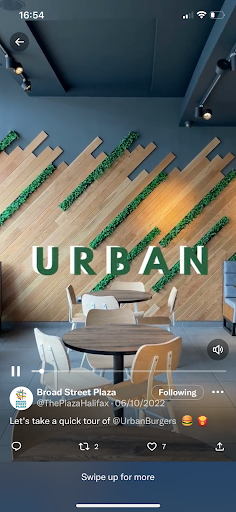
The usual functions for tweets (reply, retweet, like and share) as well as the account details and caption are overlaid across the bottom; make sure that you take this into account when creating and sharing videos.
Recommended Requirements
Video Codec: H264 High Profile
Frame Rates: 30 FPS, 60 FPS
Video Resolution: 1280×720 (landscape), 720×1280 (portrait), 720×720 (square)
Minimum Video Bitrate: 5,000 kbps
Minimum Audio Bitrate: 128 kbps
Audio Codec: AAC LC
Aspect Ratio: 16:9 (landscape or portrait), 1:1 (square)